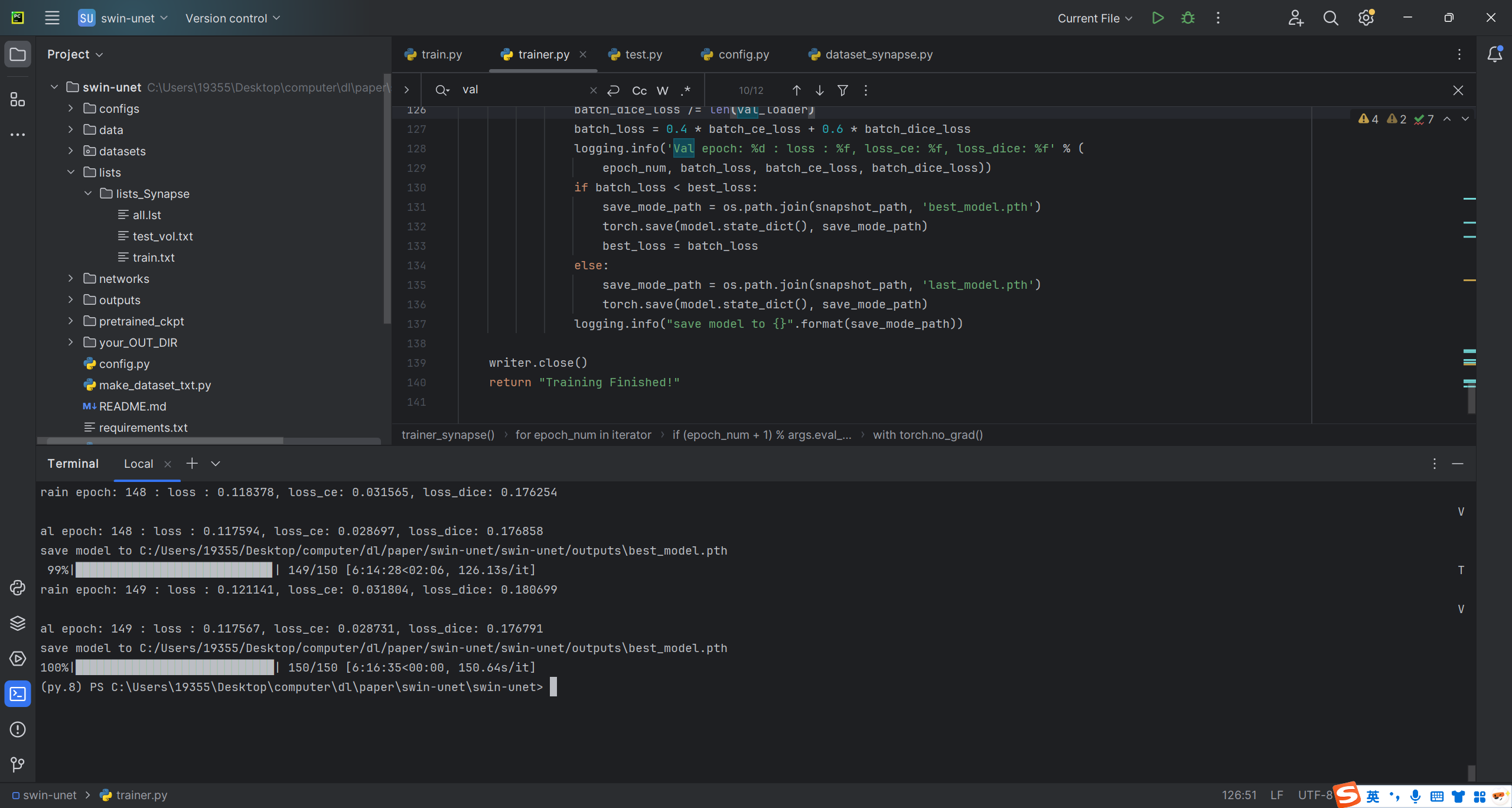Swin-Unet 复现记录(记第一次复现)
一、train中遇到的问题
(一)python、pytorch、cuda版本不对应
swin-unet官方仓库上写的使用的是python3.7运行的代码,所以我一开始把环境全部朝python3.7去配置。却一直报错。
经过一番搜索后,发现python3.7对应的环境无法在4060laptop上运行。
在多次尝试不同的环境,并结合b站复现别的论文的视频,选择将python版本改为3.8。
1、新建独立环境
1 | conda create -n py.8 python=3.8 # 明确指定Python 3.8 |
2、使用pip绕过conda依赖限制
1 | pip install torch==2.5.1 torchvision==0.20.1 torchaudio==2.5.1 --index-url https://download.pytorch.org/whl/cu118 |
(二)一堆cuda的报错
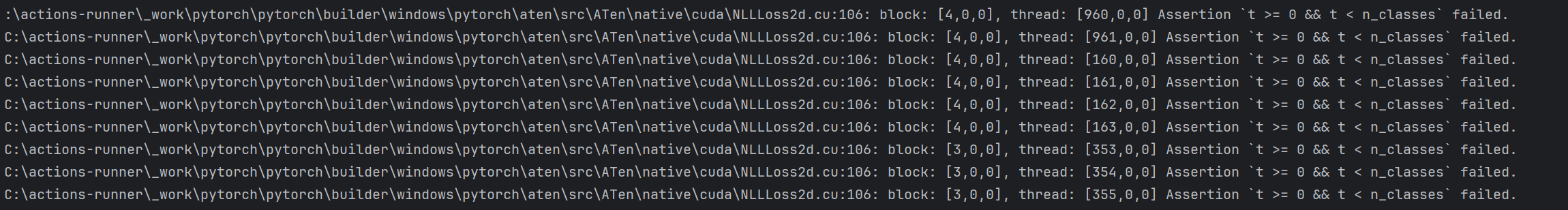
根据github中issue的讨论,获得修改方法,train.py中的num_classes和n_class都要设置为9
https://github.com/HuCaoFighting/Swin-Unet/issues/121
(三)安装完requirements.txt中的库后仍然缺少部分库
根据搜索安装即可
(四)训练集、验证集地址、名称问题
对trainer.py中的相关代码进行如下修改
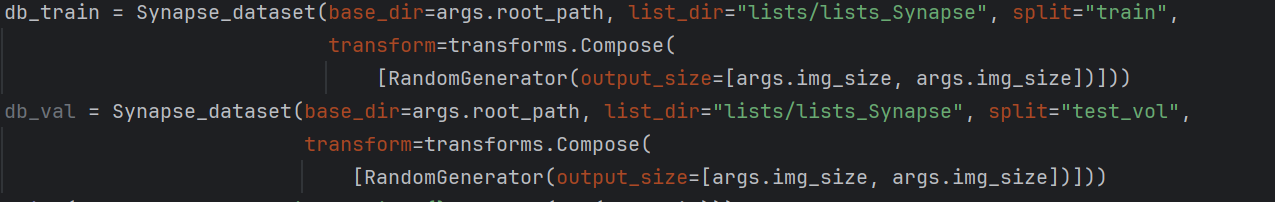
(五)windows中不能使用多线程
二、test中遇到的问题
(一)找不到best_model.pth.txt文件
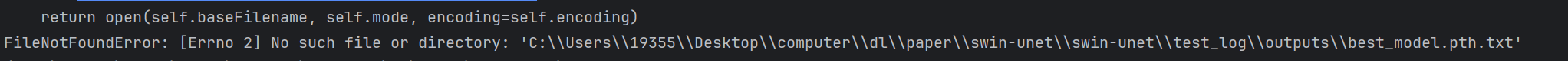
(二)文件地址错乱
(一)(二)的解决方法相同:
代码中的volum_path统一改为root_path,然后根据报错提示修改对应的地址。
(三)维度出现问题
修改utils.py的代码
原代码:
1 | image, label = image.squeeze(0).cpu().detach().numpy().squeeze(0), label.squeeze(0).cpu().detach().numpy().squeeze(0) |
修改后:
1 | image = image.cpu().detach().numpy() |
参考:
https://juejin.cn/post/7431728417744175154
三、test结果
第六类不知为啥数值都是0…
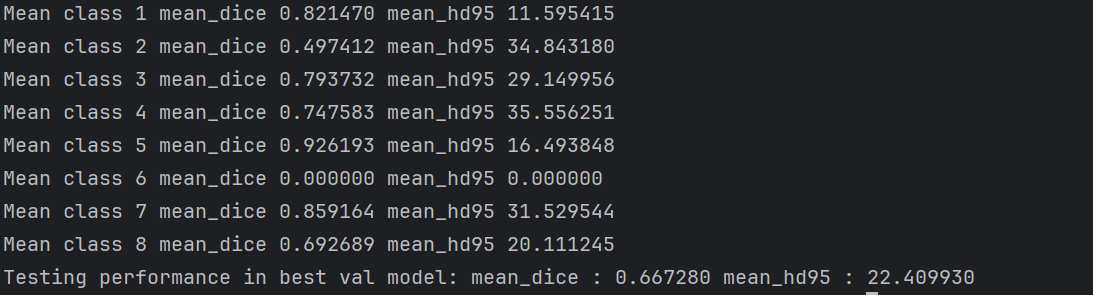
四、总结
这是我第一次尝试复现代码,用时一天半终于把环境配好,第一次成功运行代码。
用时6:16:35训练完成!!!